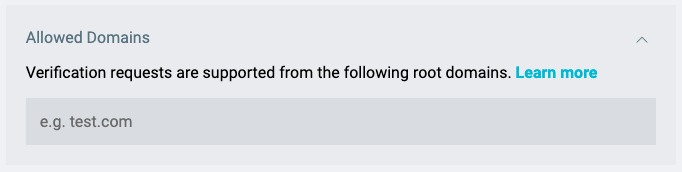This advanced setting enables you to specify one or more domains that are allowed when the SheerID system processes a verification attempt or conversion attempt.
On the Allowed Domains card, click the dropdown caret to reveal a form field for your allowed domains.
Enter a comma-separated list of domain names, (e.g., my-site.com,support.my-site.com) and click enter.
That’s it! Now SheerID will only process verification or conversion attempts that emanate from the domains that you have specified for your program.